Dynamic Organisational Charts for HR Efficiency

Not a diagram Building tool!
Not Visio! Designed specifically for HR teams, our org chart builder offers over 200 features, scalability, and flexibility. It serves as the core of our HRIS, accommodating multiple entities and brands, and providing a single source of truth with position and remuneration libraries.
GETTING FAMILIAR
Organizational charts are crucial for clarifying the structure of an organization, facilitating communication, and improving efficiency by providing a clear view of who does what and who reports to whom. They can vary in complexity, from simple linear structures for small businesses to complex, multi-layered diagrams for large corporations, highlighting the interconnections and the flow of information across the organization.
Organization charts serve as versatile tools within companies, streamlining communication and clarifying structure. They are pivotal for onboarding new employees, offering a visual introduction to the company’s hierarchy and reporting lines, which helps in understanding their role within the larger team.
For managers and executives, org charts are instrumental in planning and decision-making, enabling them to identify gaps in the organizational structure, streamline processes, and allocate resources efficiently. They also facilitate coordination across departments by making it clear who is responsible for what areas, thus improving collaboration. Additionally, org charts are used in strategic planning and restructuring efforts, helping leaders visualize and implement changes more effectively. Externally, they provide stakeholders with insights into the company’s structure, enhancing transparency.
Overall, organization charts are not just static representations of a company’s structure but dynamic tools that support operational efficiency and strategic growth.
Utilize software specifically designed for org charts to enable easy edits and scalability. Finally, involve input from various departments to ensure accuracy and comprehensiveness. An effective org chart is not just a snapshot of your organization but a tool for growth and efficiency.
Choose a software tool or platform that suits your needs, offering flexibility for design and updates. Start with the highest authority at the top, typically the CEO or President, and work your way down through layers of management to individual contributors.
Use consistent shapes and lines to represent positions and reporting relationships, respectively. Ensure clarity by keeping the design simple and readable. Incorporate interactive elements if the chart will be used digitally, allowing users to click through for more details about each role. Regular updates are crucial as your organization evolves to keep the chart current and useful.
KEY FEATURES
Easy Import From Excel
Easy 3 step Wizard – our org chart import tool, will turn your Excel spreadsheet into a functional org chart. It’s way more than name and position! You can import almost everything ' + 'about your employees! From the employee name, position, division, team, and their manager, all the way to their remuneration (REM) information such as: “John Smith, Project Manager, Product Director, IT Department, Product Team, Perm Part-time, $90,000 FTE, 24 hours per week (0.6 FTE) .”
Customise Information to Surface on Nodes
As your org chart connects with your employee database, position library, and remuneration library, you have access to a myriad of information that you can surface onto the nodes or keep tucked away within each. Apart from employee names and positions, the Martian Logic Org Chart lets you decide on what additional information is important to surface. Choose to display division name, employment type, department, location/site, remuneration information… or even custom fields you might’ve created in the employee database. In a live SSoT manner, manage your data, your way.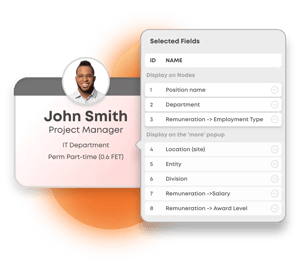
Admin Tools for Efficiencies & Consistencies
With user-friendly tools that allow you to easily add, remove, and move the nodes and branches on your Org Chart, admin users can quickly make adjustments to reflect the latest developments in your organisation. Whether it’s adding new departments, merging teams, changing reporting lines, or updating employee roles, these tools streamline and optimize the Org Chart maintenance process.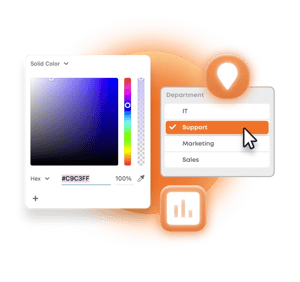
Multi-User With Custom Access Control
Both HR and Managers can access the org chart as it comes with an unlimited user model. However, with our sophisticated access control you can, for example, limit the admin functions to the HR users and allow the managers to only see what’s on the surface of the nodes. Out-of-the-box our org chart comes with 6 user roles, including Admin, HR, and Manager. If they’re not flexible enough for you, you can build your own custom-role that 100% satisfies your access control policy.

Always Up To Date & Ready For Business!
With the help of data-carrying veins connected directly to your database, you can leverage an intelligent and real-time updating Org Chart. No more hassle of manual changes in multiple places – instead, you can feel confident that your live and up-to-date Org Chart will always give you an accurate representation of your employees and positions.Adaptable Data Structure & Data Architecture
Designed to accommodate the requirements of every industry, country, company size, corporate structure, and employment scenario, our platform caters to all structural cases. For example, if you have multiple employees performing the same position or multiple positions performed by the same employee, the platform will automatically structure your Org Chart to represent these scenarios. Customise and visualise your Org Chart in whichever way works best for you. Every organisation is different, and you don’t have to alter your business model for our org chart… our software will stretch, morph, and change to reflect your rules!
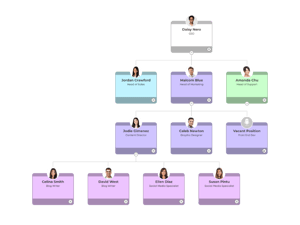
THE HEART OF OUR HRIS
Organisational Chart FAQs For HR
Still have questions? Take a read of our HR experts’ answers to the most frequently asked questions about organisational charts.- Managing the total candidate and employee process.
- Approaching HR tasks in a more efficient, methodical way.
- Planning for company growth or downsizing.
- Identifying the company’s chain of command.
- Understanding how best to allocate company resources.